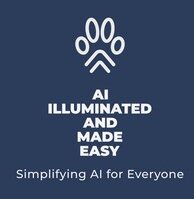Gamma AI
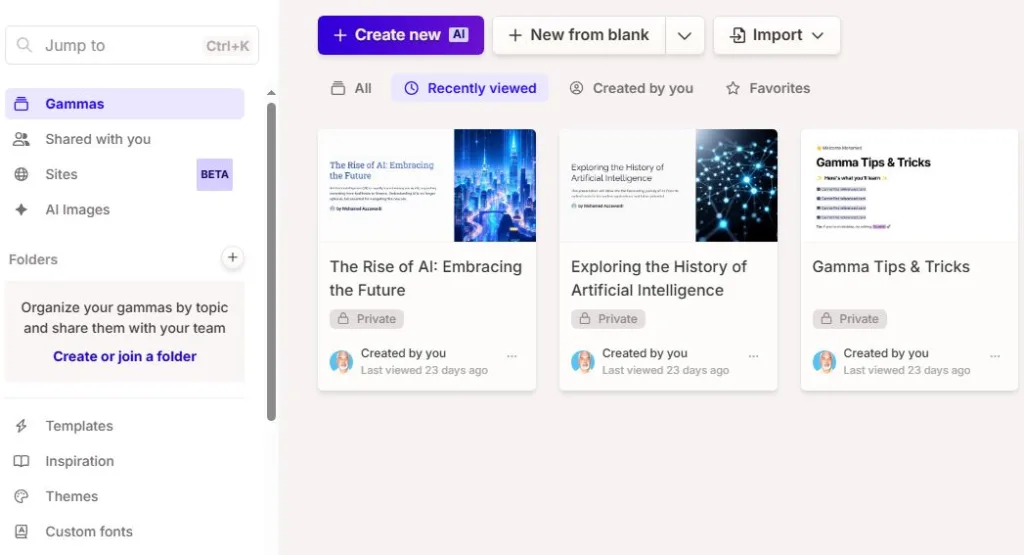
Gamma AI is an AI product for creating presentations, documents, and web pages with just a single text prompt. It allows users to transform ideas into visual documents, turn prompts into slides, and use pre-designed templates.
Turn text into polished presentations in one click
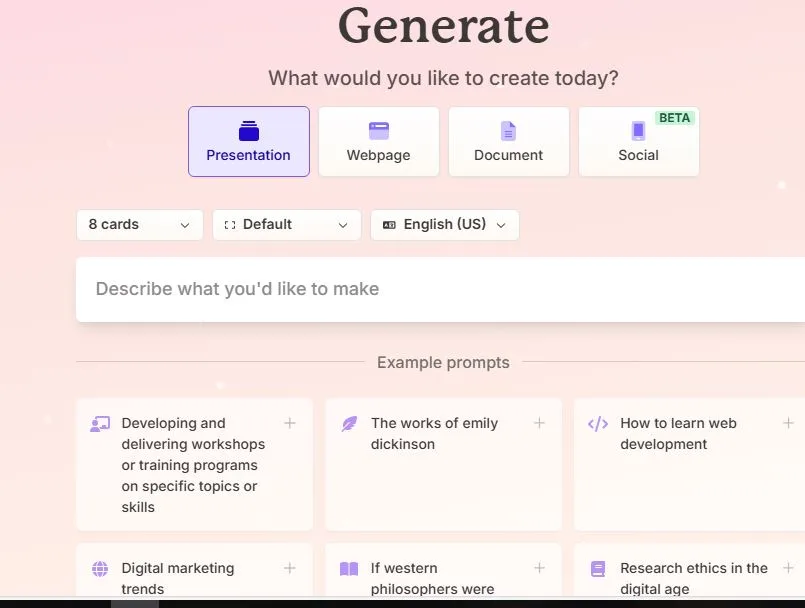
Create AI Powered PowerPoint Presentations in Seconds
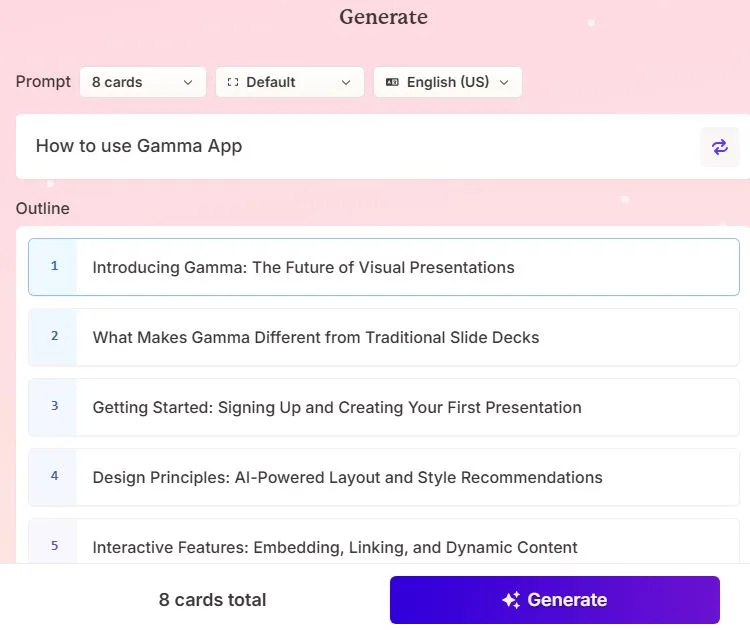
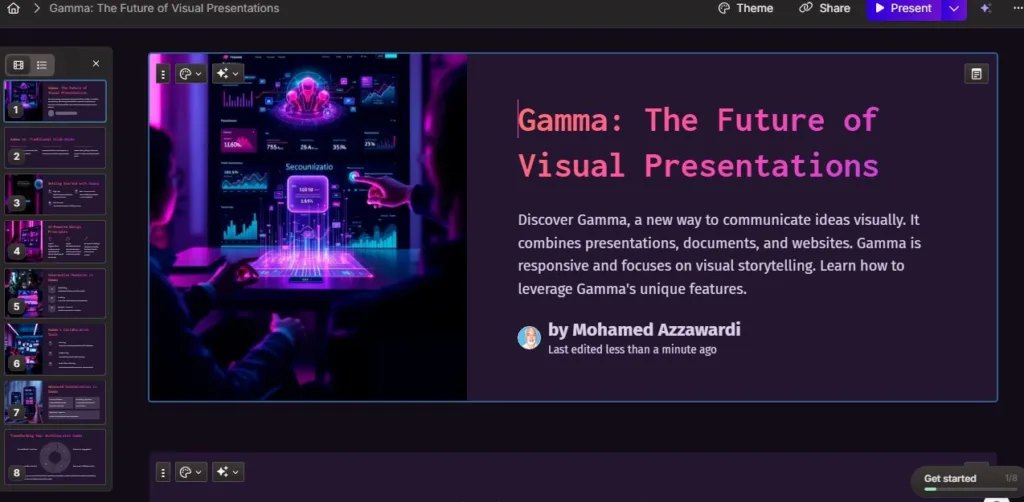
How to change the Gamma interface language
If you use your browser in a certain language, Gamma will automatically load it for you in that language. If you want to switch back to English or another supported language, you can go to User Settings, by clicking on your user profile in the top left corner of your dashboard and then selecting the gear icon. You can also click the ? icon to open the language switcher and override it back to English.
If your language isn’t supported yet, read on.
Your browser may have a built-in translation, so you can use Gamma in your desired language. Here are the instructions for Google Chrome:
1. Right-click anywhere in your browser. You should see an option to translate the page into your desired language.
2. Now, the entire page should be in your desired language.
Visit Gamma website: https://gamma.app/signup?r=zv6tc652dls0rbb
for more information copy the link below and paste it into the YouTube channel
Gamma AI App Tutorial 2025 | How To Create Presentations With Gamma AI
you can also see the following PDF resources: